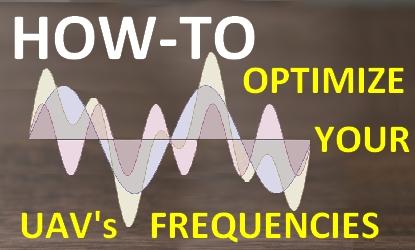
How to optimize the choice of your UAV's radio frequencies
1. Introduction
As we make our UAV fly we use multiple radio frequency bands for different uses : RC control of the craft, eventual telemetry band, eventual video downlink band (FPV or camera monitoring), GPS.
An issue we have all already encountered are interferences between used radio frequencies.
So how could we try to optimize, in a simple manner, the choice of our UAV's various radio frequencies (rc control, telem, FPV, ...) ?
2. Basic radio wave principles background
Radio waves are sinusoidal signals or a combination thereof. Any radio signal can be reconstructed by an addition of sine waves of various amplitudes and frequencies. Alternatively there are mathematical functions we can use to decompose (analyze) an apparently very complex signal in a number of pure sine waves (of various amplitudes and frequencies), so as for example to extract from the lot those who have the largest amplitude.
The point is that a radio signal is never a pure sine wave propagating on a unique single frequency.
Here come the "harmonics".
Every radio emission does not only emit on its base frequency but also on a number of "harmonics". Harmonics are radio waves propagating at a multiple frequency of the base frequency. The following figure, copied from the amateur radio wiki, illustrates what harmonics are:
(if you'd like more info google "radio frequency harmonics" to find the radio amateur's wiki site)
The issue with harmonics is that they are not on your mind when you decide to use channel 5 of your FPV transmitter. You selected channel 5 on your FPV Tx because it seems to be apparently far enough from all the other frequencies you have on your drone; so it should be right ? guess what : not good enough.
Because of the "upstream" harmonics you might still suffer from interferences that will impact your RC control range, disturb your GPS reception (bad HDOP) and or create lines and interferences in your video downlink.
The most annoying harmonics are mostly the ones resulting from the emission of a lower base frequency having an impact on higher base frequencies. An "impact" means that an harmonic's frequency is too close to another base frequency we want to use.
3. And so what ?
So it becomes quite a burden in practice to define for example which FPV Tx channel should I best use, because thanks to these harmonics we can't simply compare the base frequencies of rc control, telemetry, FPV, GPS. We must also consider all of their harmonics !
Don't worry, except if you're a genius, you should normally not be able to compute which FPV channel is best, just like that, on top of your head.
So we need either to write down on paper all of the upstream harmonics of all the base frequencies and then compare all of these values manually to find what is the optimum frequency combination.
The best combination is the set of (base) frequencies that maximize the frequency distances (in mhz) between not only these base frequencies themselves but also all of their (upstream) harmonics.
You might ask : up to which harmonics should we compute ? 3rd ? 4th ? 5th ? Well that depends on your base frequencies. For example, if you use very high frequencies such as a FPV 5.8Ghz band, then you will have to compute the harmonics of your 900Mhz telemetry link up to the 8th order.
4. A tentative tool
I tried tonight to produce a simple excel calculation tool (there was nothing on TV) that will automate the computation of which is the best choice for your FPV channel, in function of your defined RC control, telemetry and GPS base frequencies.
I chose the FPV channel as the variable to optimize in the equation, because in practice this is the only radio component on your drone for which you can choose different channels (GPS is fixed, Telemetry is quasi fixed, RC control is fixed in its frequency hopping band).
This is a screenshot of the excel tool :
You enter your own frequeny data in function of your configuration : the yellow cells are the cells where you enter your data. All frequencies are expressed in Mhz.
You get the ability to enter up to 10 frequencies to analyze (to choose from).
The "Results" frame shows you a color coded computation result for each of the 10 frequencies :
-Green means the best frequencies,
-Orange means it is ok but not optimal (there are other frequencies which are better to use),
-Red means a bad frequency to use because it interferes with another radio component on your UAV.
Optional parameters allow you to define two things:
-Minimimum wished frequency distance (in Mhz) : this is the minimum amount of frequency distance between two frequencies that is required to avoid interferences (100 mhz by default).
-Max capping value for distance calculation : this is an internal computation parameter, just leave it at 100.
You can download the excel tool here: HDFreqoptimisationV1.zip


